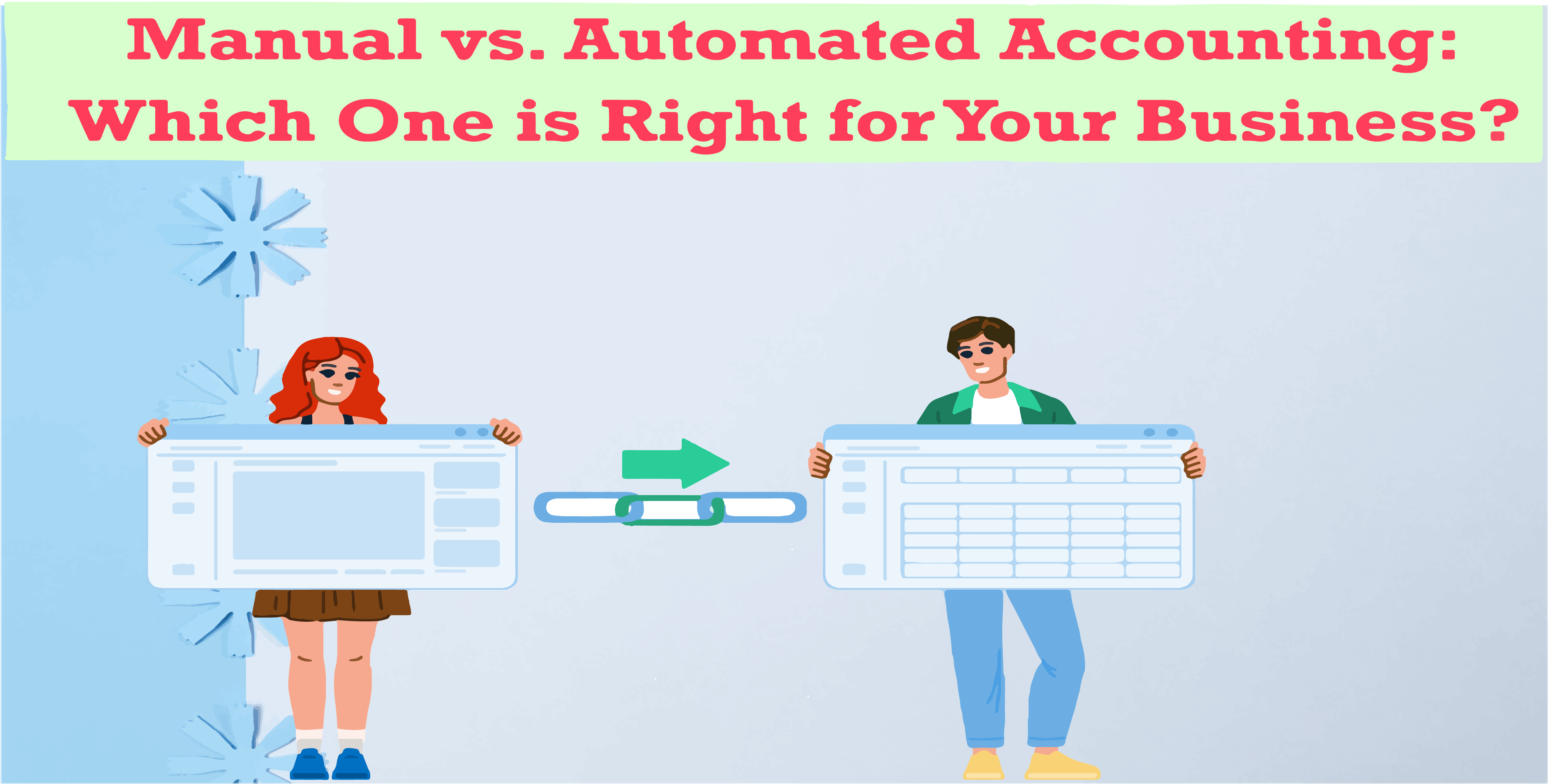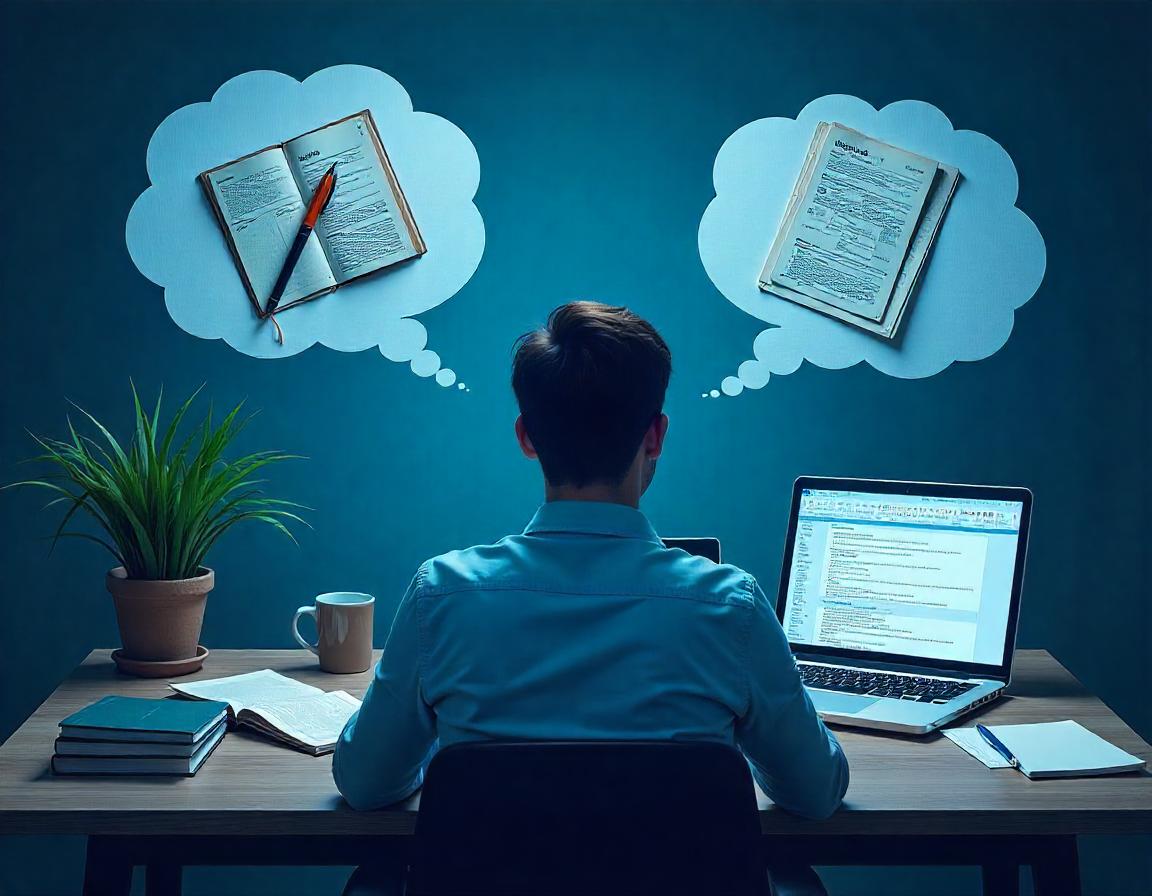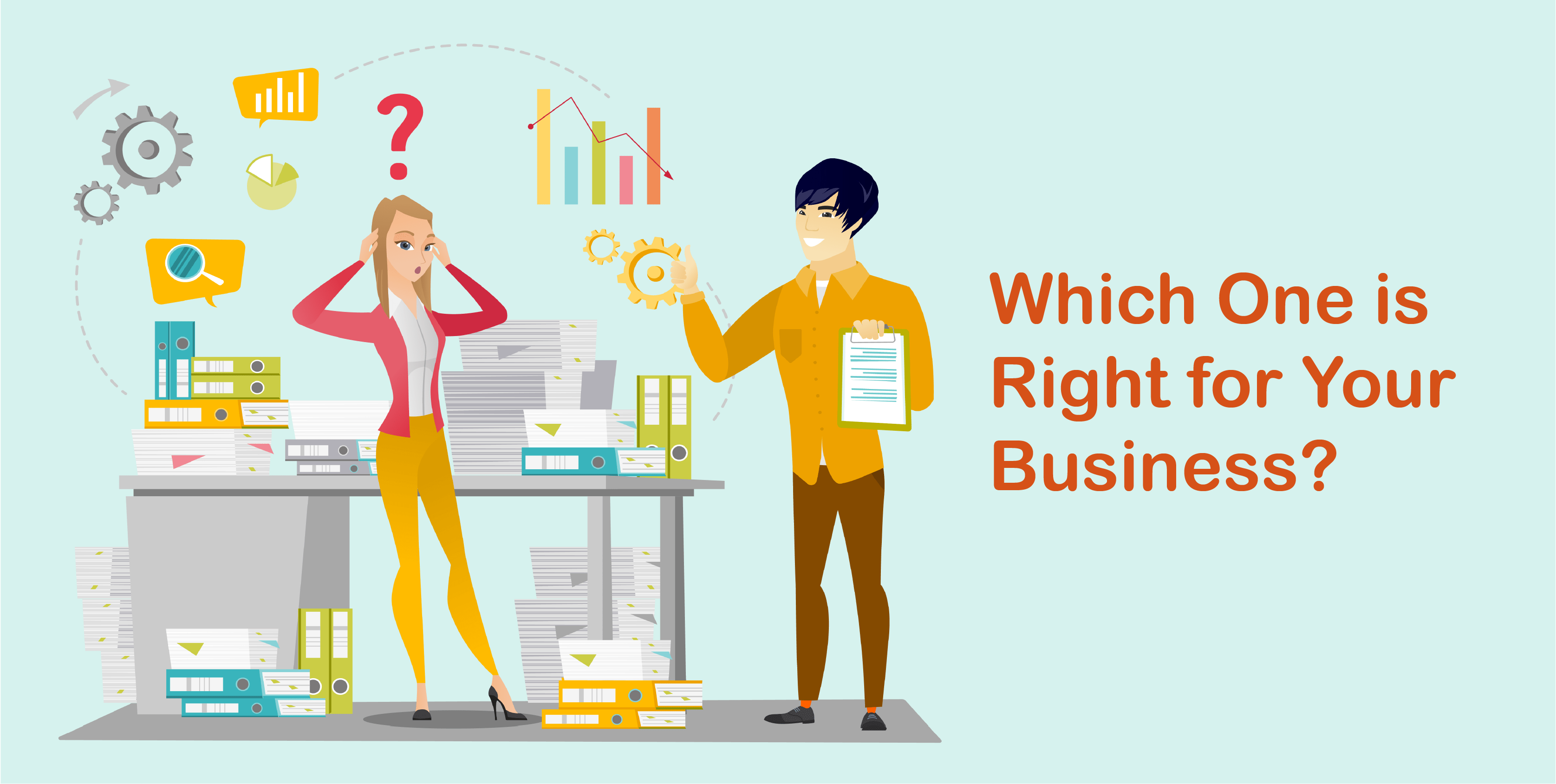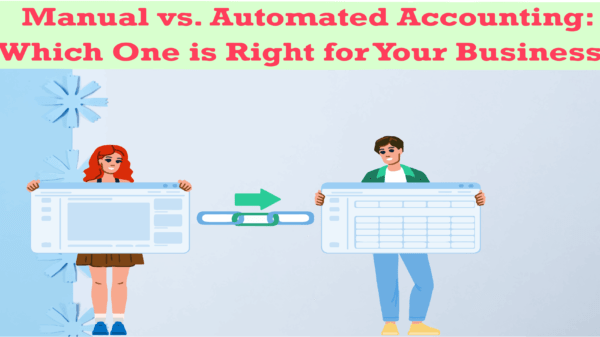Maintaining accurate and up-to-date financial records is critical for any organization’s success in today’s fast-paced business environment. Accounting is the backbone of a business, influencing decision-making, compliance, and overall financial health. For decades, manual accounting was the standard method. However, the advent of advanced technologies has ushered in a new era of automated accounting. So, how do you decide which is better for your business? This comprehensive guide will compare manual vs. automated accounting, helping you make an informed decision.
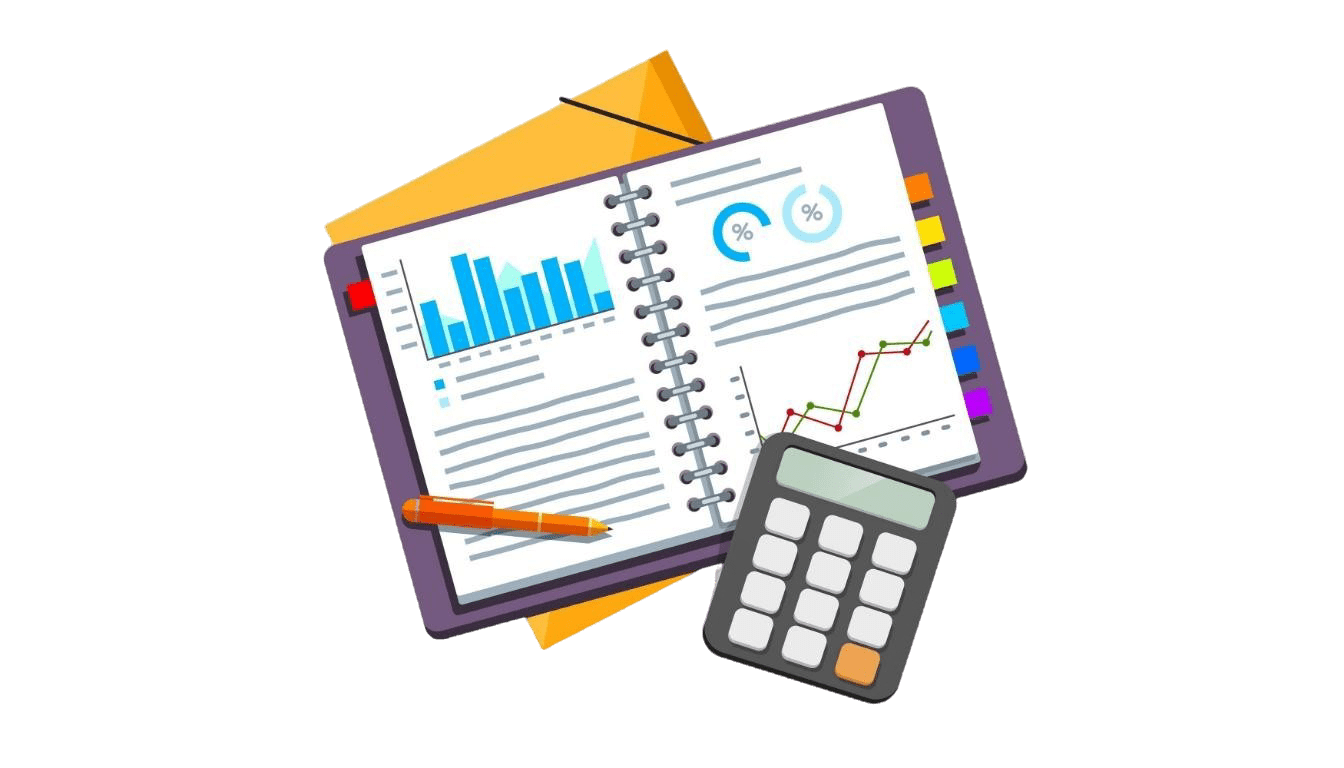
What Is Manual Accounting?
Manual accounting refers to the traditional method of recording and managing financial transactions by hand. This involves using paper ledgers, journals, spreadsheets, or basic accounting books to document revenues, expenses, assets, and liabilities.
Key Features of Manual Accounting
- Physical Records: Data is recorded manually in books or spreadsheets.
- Human Involvement: Heavily reliant on accountants for calculations and record-keeping.
- Simplicity: Suitable for small-scale businesses with straightforward transactions.
Advantages of Manual Accounting
- Cost-Effective for Small Businesses: Requires minimal investment in tools and software.
- Control Over Records: Full oversight since everything is documented manually.
- Simple Learning Curve: No need for technical knowledge or training.
Disadvantages of Manual Accounting
- Time-Consuming: Data entry and calculations take significantly more time.
- Higher Risk of Errors: Prone to human errors like miscalculations or incorrect data entry.
- Lack of Scalability: As businesses grow, managing complex transactions manually becomes challenging.
- Limited Reporting and Analysis: Generating reports requires extra effort and expertise.

What Is Automated Accounting?
Automated accounting involves using accounting software and digital tools to manage financial transactions, generate reports, and ensure compliance. It leverages technology to automate repetitive tasks, reduce errors, and improve efficiency.
Key Features of Automated Accounting
- Digital Records: Transactions are recorded and stored electronically.
- Automation: Tasks like invoicing, payroll, and reconciliation are automated.
- Integration: Connects with other business tools like CRM and ERP systems.
Advantages of Automated Accounting
- Time Efficiency: Automation speeds up processes like data entry and report generation.
- Accuracy: Reduces human error, ensuring more reliable financial records.
- Scalability: Easily accommodates business growth and complex transactions.
- Real-Time Reporting: Instant access to detailed financial insights.
- Compliance Support: Many software solutions offer built-in compliance features for taxes and regulations.
Disadvantages of Automated Accounting
- Initial Costs: High upfront investment in software and training.
- Learning Curve: Requires time and effort to adapt to the new system.
- Dependence on Technology: Vulnerable to software bugs or cyber threats.
Manual vs. Automated Accounting: A Comparative Analysis
Let’s break down the differences between manual and automated accounting to see how they stack up in key areas:
- Cost
- Manual Accounting: Low initial cost as it mainly requires paper, pens, or basic spreadsheets.
- Automated Accounting: Higher upfront costs due to software purchases, subscriptions, and training.
- Time Efficiency
- Manual Accounting: Time-intensive as all calculations and entries are performed manually.
- Automated Accounting: Saves time through automation, allowing accountants to focus on strategic tasks.
- Accuracy
- Manual Accounting: Prone to human errors, miscalculations, and inconsistencies.
- Automated Accounting: Minimizes errors with automated checks and balances.
- Scalability
- Manual Accounting: Becomes unmanageable as transaction volumes grow.
- Automated Accounting: Easily scales with the growth of your business.
- Reporting and Analysis
- Manual Accounting: Limited reporting capabilities; generating detailed reports can be labor-intensive.
- Automated Accounting: Offers real-time reporting and advanced analytics for better decision-making.
- Security
- Manual Accounting: Vulnerable to physical damage (e.g., fire, theft) and data loss.
- Automated Accounting: Enhanced security with encryption, backups, and access controls.
Which One is Right for Your Business?
The choice between manual and automated accounting depends on your business size, complexity, budget, and long-term goals. Here are some scenarios to guide your decision:
When to Choose Manual Accounting
- You run a small business with a low volume of transactions.
- You have a limited budget for technology investments.
- Your accounting needs are simple and straightforward.
When to Choose Automated Accounting
- You handle large volumes of transactions or complex financial data.
- You aim to save time and reduce human error.
- You want real-time financial insights to aid decision-making.
- You’re planning for business growth and scalability.
Transitioning from Manual to Automated Accounting
If you’re currently using manual accounting and considering automation, here’s how to make the transition smoother:
- Assess Your Needs: Identify your current pain points and prioritize the features you need in accounting software.
- Choose the Right Software: Research and compare options like QuickBooks, Xero, and Sorol to find the best fit for your business.
- Set a Budget: Factor in software costs, training, and potential upgrades.
- Train Your Team: Provide adequate training to employees to ensure a seamless adoption of the new system.
- Migrate Your Data: Safely transfer your existing financial records to the new software.
- Monitor and Optimize: Regularly evaluate the software’s performance and make adjustments as needed.
When it comes to automated accounting, Sorol, developed by Mediasoft Data Systems Limited, stands out as an all-in-one accounting management software tailored for businesses of all sizes. Whether you’re transitioning from manual accounting or looking to upgrade your existing system, Sorol offers a comprehensive solution.
Key Features of Sorol
- User-Friendly Interface: Intuitive design for easy navigation and minimal learning curve.
- Advanced Automation: Handles invoicing, payroll, and tax calculations effortlessly.
- Multi-Currency Support: Ideal for businesses operating globally.
- Real-Time Reporting: Provides actionable financial insights instantly.
- Secure Cloud Storage: Protects your data with advanced encryption and regular backups.
- Customizable Solutions: Tailored features to meet the unique needs of your business.
Benefits of Choosing Sorol
- Enhanced Efficiency: Save time with automated processes and focus on growing your business.
- Improved Accuracy: Reduce errors and ensure compliance with financial regulations.
- Scalable Solution: Whether you’re a startup or a large enterprise, Sorol adapts to your needs.
- Expert Support: Backed by the trusted expertise of Mediasoft Data Systems Limited.
Conclusion
The choice between manual and automated accounting ultimately depends on your business requirements and goals. While manual accounting may work for smaller businesses with limited transactions, automated accounting offers unmatched efficiency, accuracy, and scalability, making it a clear winner for growing businesses.
If you’re ready to embrace the future of accounting, consider Sorol by Mediasoft Data Systems Limited. With its powerful features, user-friendly design, and exceptional support, Sorol is the perfect tool to take your financial management to the next level.
Explore Sorol today and see how it can transform your business’s accounting processes!