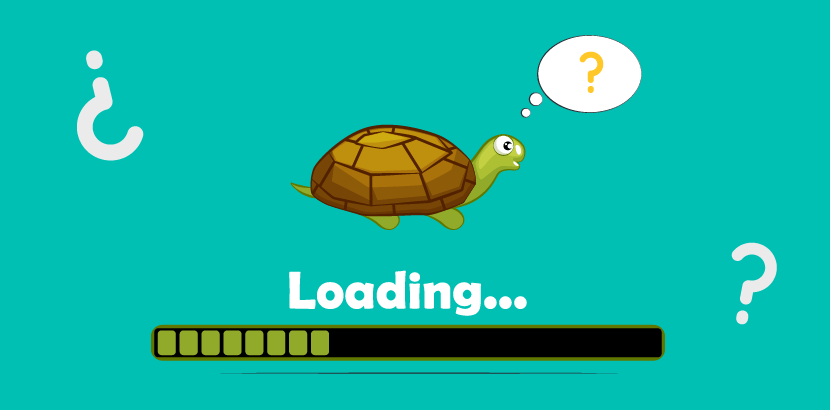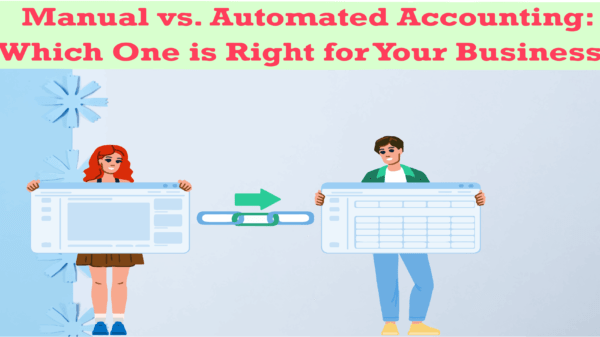Is your website’s loading speed slow? If yes, stop worrying about your slow-loading website & start taking the necessary steps for resolving the issue.
As the old adage goes, slow and steady wins the race. But when it comes to the matter of your website, even a delay of a second can result in a loss of traffic & revenue. As it has a detrimental impact on the UX (User Experience) of your website. So, this is the right time to take the necessary steps for resolving the issue if your website’s loading speed is slow.
Every website should be optimized for the fastest possible speed, regardless of the device or browser used to view it. To make the best optimization efforts, developers must first understand the causes of delayed website loading.
In this blog post I am going to tell you some reasons why your website is running slow:
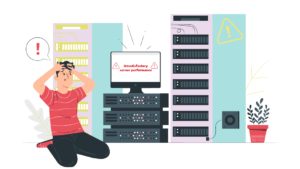
1. Lack of CDN
CDN (content distribution network) is a distributed network of independent computers spread over multiple geographic regions. They’re utilized to provide more accessible, visible, and performant web content to website visitors. A content delivery network (CDN) assigns local servers to a website. As server location matters for page load speed. The lack of CDN can slow down your website speed.
For example, if a business owner’s website is hosted in Japan yet a large number of clients visit from the United States, the website may experience delayed page loads. In this instance, it makes sense to use a CDN to host a version of the website in the US region. Amazon Cloud Front and Cloudflare are two popular CDN systems.
2. Use of outdated CMS
To generate, maintain, and edit digital information, a Content Management System (CMS) is used. They’ve frequently used it for content management in businesses and on the web. If you’re using a content management system (CMS) like WordPress or Wix to administer your website, make very sure it’s up to date. The software is kept free of faults and problems by staying up to speed with the recent versions, especially when it comes to reinstalling it.
3. Too many HTTP Requests
If a website contains too many JavaScript, CSS, and picture files, the number of HTTP requests will grow. In this example, the browser pings the server with far too many requests in order to load far too many files every time someone visits the website. Naturally, this would cause the website to load slowly.
4. Incorporate browser caching
Using the browser caching feature allows you to save data about the most recently visited web pages in your browser. Images, stylesheets, javascript, and other elements are included. Caching a recent web page reduces load time because the browser does not have to reload the complete web page when visitors return.
5. Excessiveness of Traffic
A web server can only accommodate a limited number of requests at any particular time. When that number is reached, the page will take longer to load. The website becomes slower as the number of visitors increases. With more users, the website’s server providers may need to allocate more resources to it.
6. Unsatisfactory server performance
When a user clicks on a website, the user’s browser pings the server, which means it is requesting all of the data and information needed to view the website.
It now takes longer to respond if the server isn’t working up to par. Even if everything else is running smoothly, poor server performance will slow down website loading times. The quality of the web host is frequently to blame for poor server performance. A shared server is available from less expensive web hosting. This indicates that a website shares space and resources with several other websites.
7. Too many Ads
While advertising is a terrific method to monetize high-traffic websites, it can also slow them down. More advertising means more HTTP requests, and their impact on page load speed has already been discussed. Rich media advertisements are particularly harmful in this sense.
8. Augmented density of code
Large and dense web assets have a detrimental impact on page loading speed. Because of the dense, comprehensive code, a website will slow down unless it has the capacity to ship and execute it.
9. Use of high-resolution images
Images are an important aspect of web pages and have a big impact on how quickly they load. High-resolution images typically have bigger file sizes. As a result, they may cause loading times to be slow. Image sizes must be well compressed without sacrificing visual quality, according to web developers.
10. Extra themes, plugins, and comments
If your website is made using WordPress and your dashboard is clogged with unnecessary plugins, themes, and comments, your website will take longer to respond. Removing these unused plugins, inactive themes, and accumulated superfluous comments from your WordPress website is a smart way to improve WordPress performance optimization and reduce page load time.